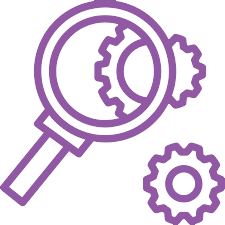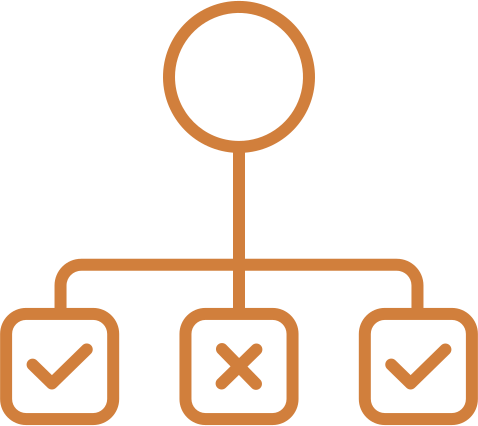Instructional Design Services
The Digital Education Team includes talented and insightful Instructional Designers (IDs), endlessly creative Media Specialists (MS), and resourceful Program Coordinators (PC).
The Digital Education Team can help you identify strategies to engage learners, establish course presence, make small enhancements to an existing course, or even architect something new. Whether your teaching fully online, in a hybrid setting, or face-to-face, the Digital Education Team is ready to partner with you.
- Explore the 3 project types in the tabs below.
- Complete the checklist.
- Submit your request.
Quick Consultation
Take the Quiz: Is a Quick Consultation right for me?
Based on your responses, this option might not be right for you.
You are still welcome to book a consultation.
DIY Canvas Shell

 Prepare
Prepare
Meet with an Instructional Designer.
Time Commitment: Two-hour meeting
- Identify course objectives and measures to evaluate student success
- Consider chunked delivery of instructional materials to support enhanced navigation (by topic, by week, or some other modularized delivery method).
- Discuss homework: drafting the course outline
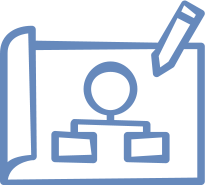 Plan
Plan
Work out the details.
Time Commitment: A few hours every day for 1-2 weeks
- Gather instructional materials
- Break down the course into one or more modules (if desired)
- Identify assessment measures and activities
- Fill in the Course Outline Template
 Review
Review
Review your course outline with an Instructional Designer and get ready to build.
Time Commitment: 2-hour meeting
- Refine the Course Outline Template as needed
- Learn how to add content to your Canvas Shell
- Take possession of a customized DIY Canvas Shell for your course
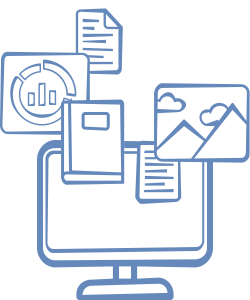 Build
Build
Roll up your sleeves and craft your course.
Time Commitment: A few hours every day for 3-4 weeks
- Add materials to the Canvas Shell
- Set up announcements, the grade book and calendar events
- Complete a quality review with your Faculty Lead and your Instructional Designer
- Publish your course
Take the Quiz: Is DIY right for you?
Based on your responses, this option might not be right for you.
You are still welcome to submit your DIY request.
The "Big" Idea
Take the Big Idea quiz:
This option might not be right for you.
You are still welcome to tell us more about your big idea